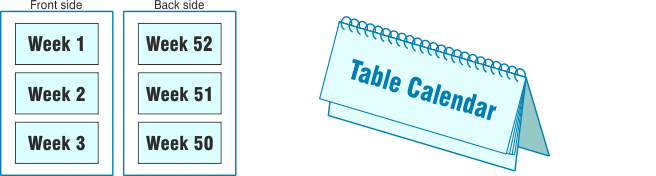Imposition Examples
Montax Imposer allows many imposition kinds and variations. The most used of these are briefly explained here. Auto positions filling on the Imposition appearance palette must be activated for these examples.
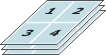 Standard (N-UP) Page Imposition
Standard (N-UP) Page Imposition
The simplest imposition method is to impose pages in the order in which they appear in the original PDF. It is the basic method of multiple page printing on a single sheet. Imposition appearance palette -> set the number of rows and columns (in this example 3), one-sided or two-sided sheet (on the picture one-sided), N-UP from start.
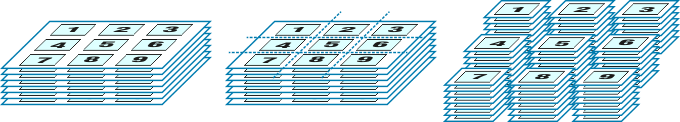
Next picture shows a two-sided imposition. The pages must be mirrored on the back side of the sheet. Page 2 is then on the back side of page 1 on the resulting printed matter. Imposition appearance palette -> set the number of rows and columns (in this example 2), two-sided sheet, N-UP from start.
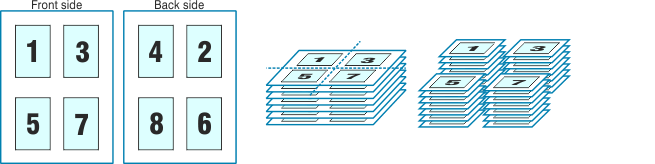
Front and back side is printed with the same pattern for work and turn imposition, page 2 is then on the back side of page 1 after cutting. It may be necessary to orient tops of pages together depending on the size of pages and resulting sheet. This type of imposition is used for example in offset printing to save the amount of preparations and printing plates. Imposition appearance palette -> set the number of rows and columns (in this example 2), one-sided sheet, N-UP from start; eventually Imposition presets palette -> 4 pages, turn.
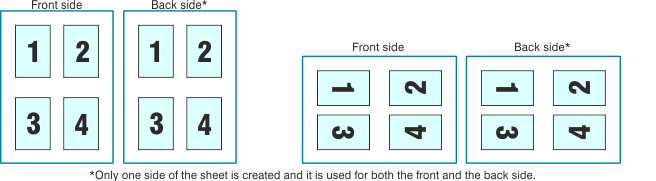
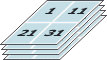 Cut & Stack Imposition
Cut & Stack Imposition
The Cut & Stack imposition is suitable for example for single brochure printing or multiple ticket printing using a digital printer. After the blocks are placed upon each other they are already in the right order and there is no need for further sorting. This feature is also very useful for personalized print. Imposition appearance palette -> set the number of rows and columns (in this example 3), one-sided or two-sided sheet (on the picture one-sided), Cut & stack.
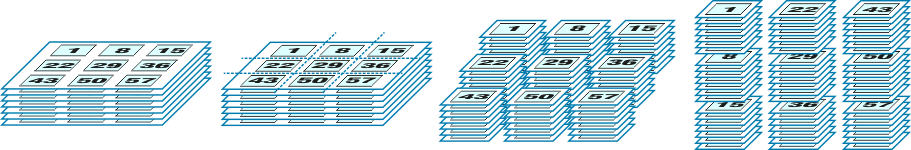
Booklet Imposition
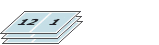 Booklet impositions are suitable for magazines, catalogues and similar matters. The simplest Saddle Stitching (staple binding) on the picture can be flawed while printing a higher amount of pages due to outward print shifting caused by paper thickness in the back. This problem can be easily avoided by shifting the print towards the middle on the pages inside of the print. Imposition appearance palette -> set one row and two columns, two-sided sheet, Booklet.
Booklet impositions are suitable for magazines, catalogues and similar matters. The simplest Saddle Stitching (staple binding) on the picture can be flawed while printing a higher amount of pages due to outward print shifting caused by paper thickness in the back. This problem can be easily avoided by shifting the print towards the middle on the pages inside of the print. Imposition appearance palette -> set one row and two columns, two-sided sheet, Booklet.
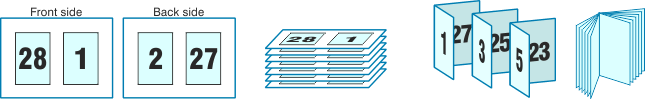
Booklet can be used in Perfect bound variant e.g. for adhesive binding. The sheets are composed behind each other after folding and then may be milled in the back for example. You can also set the desired addition to the milling in the back by setting nonzero gaps between the pages. If the pages have a bleed and you need the sheet blank in the book spine due to gluing, you can set the bleed of selected positions to zero on the spine side of pages (so the gap between pages will not be printed if this gap is nonzero). Imposition appearance palette -> set one row and two columns, two-sided sheet, Booklet; Groups of sheets palette -> Split into signatures, Number of sheets in a signature 1.
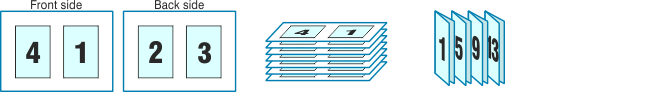
It is possible to place 8 pages (total on front and back side) on the sheet when printing to a large format. The printed matter is processed as a normal booklet after cutting. Imposition appearance palette -> set two rows and two columns, two-sided sheet, Booklet; in imposition settings set auto-fill to identical orientation.
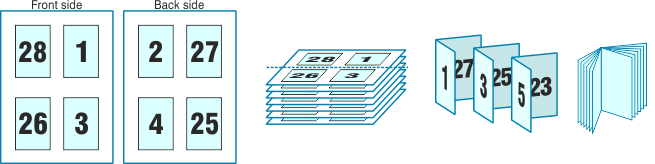
This example shows a 2-UP booklet. It is used for printing on large sizes of sheet again. This imposition is used for both digital and offset printing (for example in offset printing, if a magazine cover is printed on different paper or laminated). Imposition appearance palette -> set one row and two columns, two-sided sheet, Booklet; Menu -> Edit -> Duplicate imposition below.
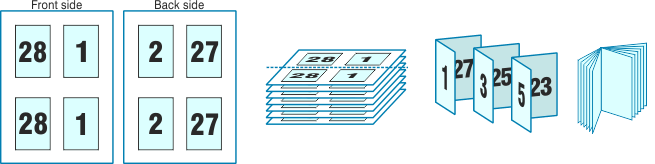
Another variant of the booklet imposition is the Cross Fold. The sheets are folded horizontally (first) and vertically (second, in the spine). Then the sheets are placed into each other for the staple binding. After the booklet is bound the top bend is cut off. Imposition appearance palette -> set two rows and two columns, two-sided sheet, Booklet; in imposition settings set auto-fill to Cross-fold.
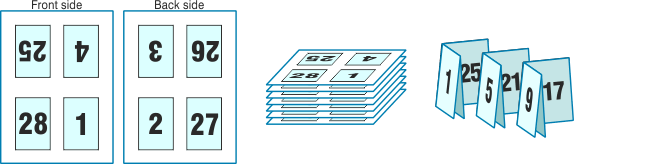
The next booklet option is cross fold for Perfect Bound – sheets are composed behind each other for adhesive or sewn binding. Using this approach reduces the print shifting due to paper thickness to a minimum. Imposition appearance palette -> set two rows and two columns, two-sided sheet, Booklet; in imposition settings set auto-fill to Cross-fold; Groups of sheets palette -> Split into signatures, Number of sheets in a signature 1.
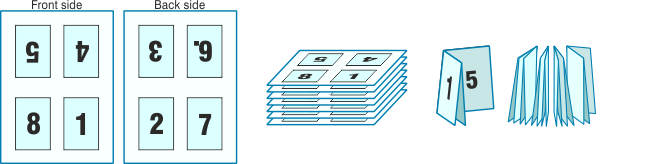
This image shows cross fold in variant for sewing binding for example. When sewing binding is used the sewn files need to be thick enough to prevent the sewing thread from cutting through the pages. Two or three folded sheets will be inserted into each other and then put behind each other. If the sheets are placed behind each other only, we set the number of sheets in signature to one (previous example). If the sheets are inserted into each other first (as shown in the picture), we set this number of inserted sheets as the number of sheets in a signature. Imposition appearance palette -> set two rows and two columns, two-sided sheet, Booklet; in imposition settings set auto-fill to Cross-fold; Groups of sheets palette -> Split into signatures, Number of sheets in a signature 3.
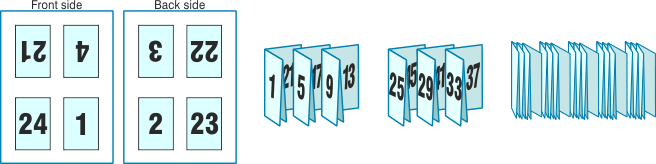
This imposition is also a variant of booklet. Three spreads are placed over each other. The way pages can be placed on a sheet depends on the size of these pages and the size of the sheet. If the pages are for example square, this imposition may be useful in terms of paper usage. The resulting sheet is folded horizontaly twice and then across. The pages will be in the right order and orientation after folding again.Imposition appearance palette -> set three rows and two columns, two-sided sheet, Booklet; in imposition settings set auto-fill to Cross-fold.

Imposition Type Table Calendar
Imposition type table calendar is a special case of imposition type booklet. The last page is on the back side of the first page, the second to last page is on the back side of second page and so on. Imposition appearance palette -> set three rows and one column, two-sided sheet, Calendar.